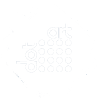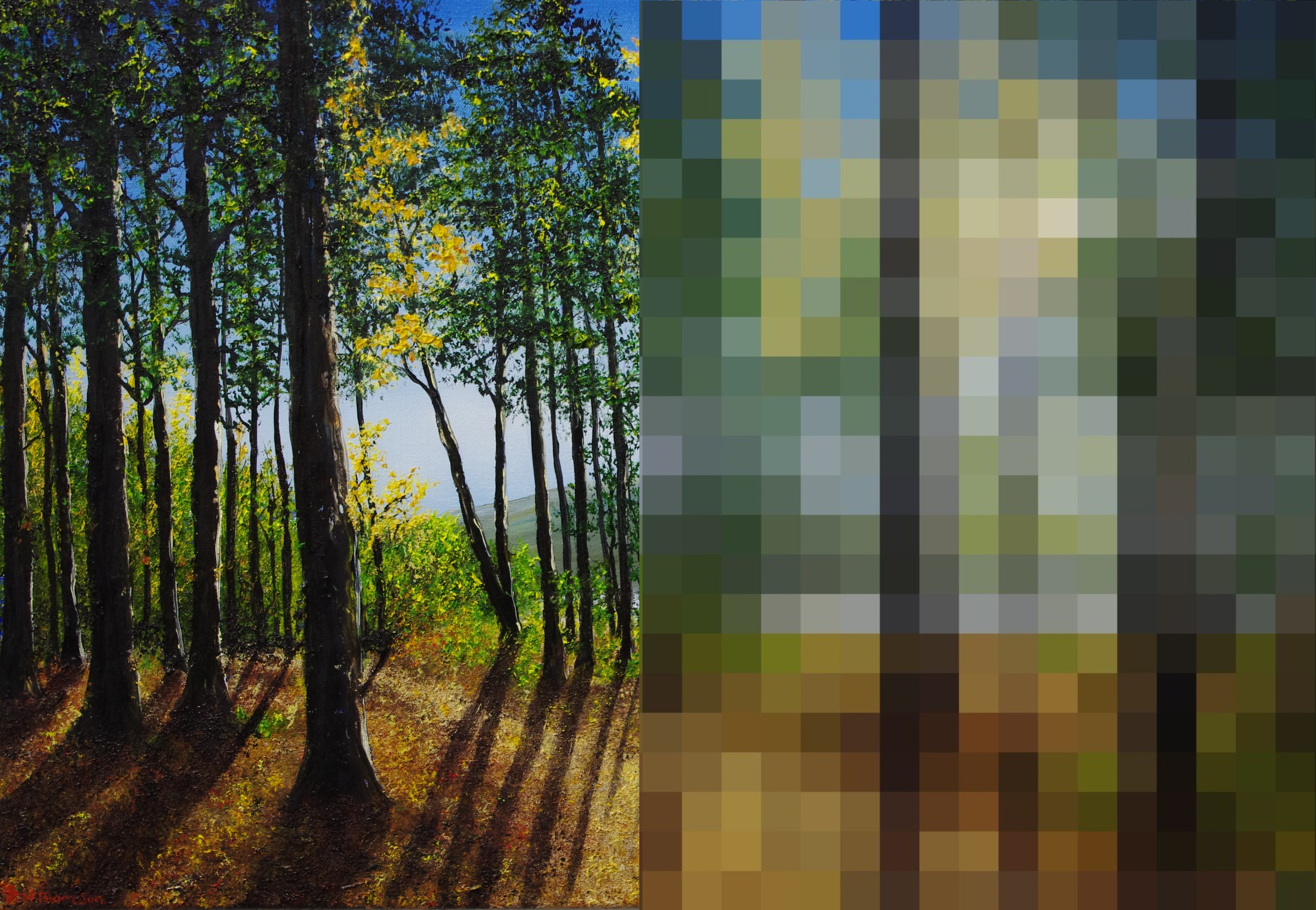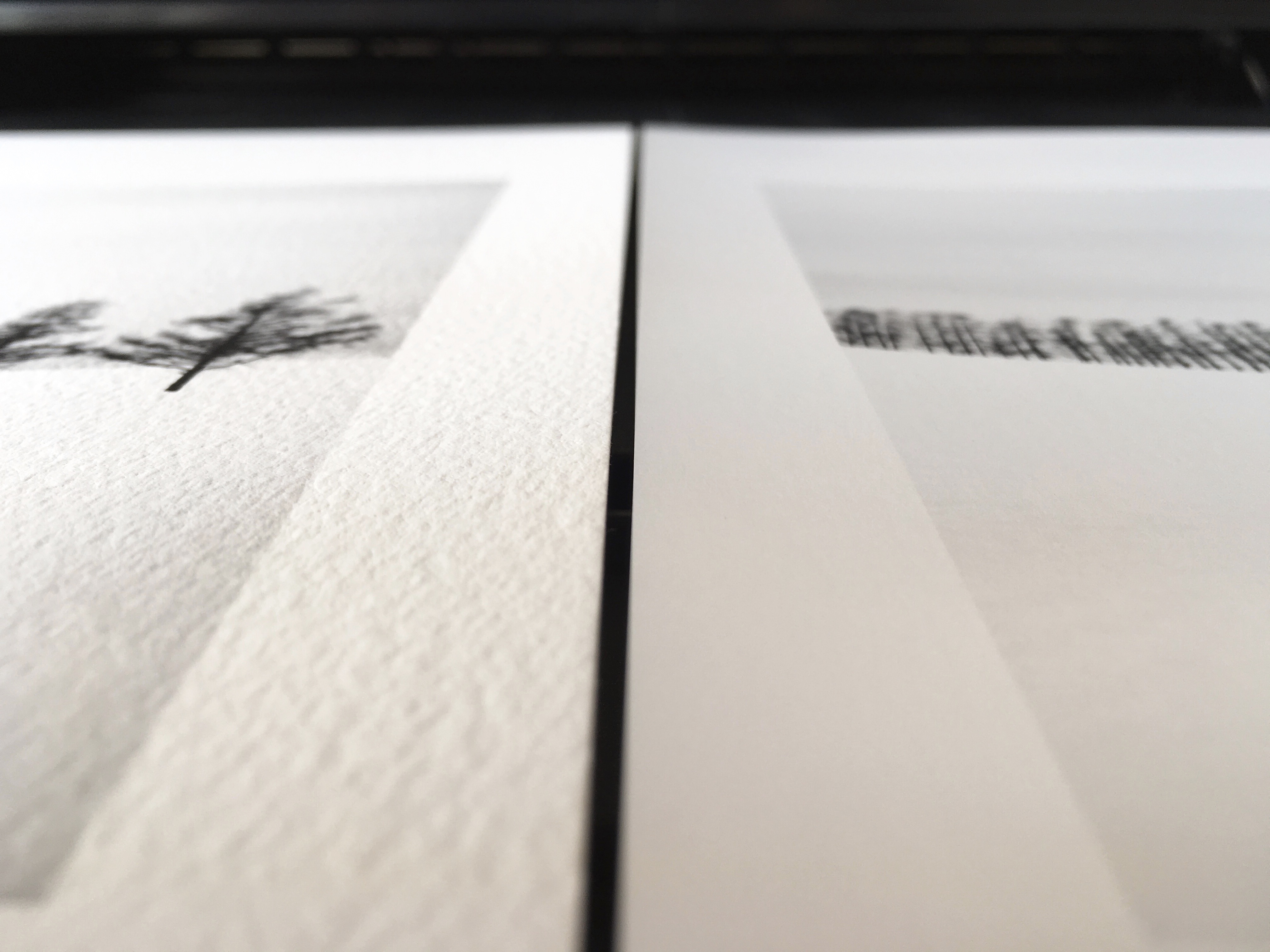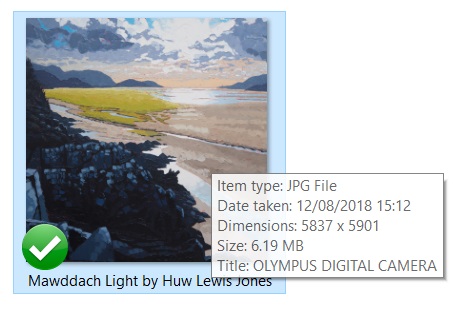As a visual artist you will at some point find yourself needing to create a digital file of your work, whether it’s to share on social media, on your website or with a prospective art gallery.
Trying to figure out the right size of image needed to reflect the standard of your original artwork can be tough. Whether you want to post pictures of your art on Facebook or have high quality prints made, here are some tips to help you to understand your image files and the appropriate size for whatever task!
Let’s start with the complete basics of image size…
What is image size?
When you take a photograph of your artwork using a digital camera or a phone, this creates a digital file. The digital file dimensions are measured in pixels. One pixel is one dot/square on your screen which codes for a unique colour and brightness.
An image is made up of a mosaic of pixels; the more pixels that make up the image, the higher the resolution. The higher the resolution, the sharper the image and the more details you will be able to see.
What is my image resolution?
Resolution can be measured in pixels per inch for screen, or dots per inch for print (often used interchangeably). PPI is the height and width of an image divided separately by the number of inches the image measures on screen, when zoomed in 100%.
An easier way to work this out is to open your image file and click ‘file information’ which will tell you the precise dimensions in pixels.
What picture size should I be using?
- For web, the longest side of your image should be between 800 and 1000 pixels (around 72 dots per inch). Web administrators will usually resize large images so that web pages open quickly and efficiently when clicked
- For social media, use similar sized images to web. Some platforms can host images up to 1200 pixels wide. Most social media platforms will resize images automatically
- For print, typical dots per inch required is 300dpi, or a minimum of 180dpi. To work out the appropriate print size you can achieve from your digital image, take the dimensions of your image in pixels and divide the height and width by 300 for a 300dpi print. E.g 4500 x 3000 pixels = 15 x 10 inch print. A good fine-art printing service will be able to offer advice based on your image quality
What image type should I use?
There are many different image types available but here are the three main ones you may wish to use:
- JPEG (.jpg) is the most commonly used image format as they are compressed versions of image files and easy to share and store. JPEGs are great for online use and most are good enough for printing, however some of the details are lost during compression and can make the file less suitable for larger prints
- TIFF (.tif) images create very large file sizes. They are uncompressed and therefore will take up a lot more memory, so a file sharing website (see FAQs below) may be needed if the image is too big to share
- PNG (.png) is somewhere between JPEG and TIFF. PNG files have a broader range of colour reference yet are still compressed and therefore don’t take up much memory as TIFF files. PNG files are better than JPEG for online images which incorporate text or line-art, but are not as good to use for print
How big is my actual file size?
If you want to know if your JPEG is big enough for printing, check out the file size. Below are the ascending units of memory; TB being the largest and bytes the smallest.
- Bytes
- KB – a typical word document will be around 10 kilobytes (small) and a small website graphic up to 100KB. An image under 500KB will be suitable for website use
- MB – megabytes are mostly used to measure large files. A high-resolution JPEG for example might range from 1 to 5 MB. An A4 JPEG at 300dpi (print quality) will be around 3.5 MB. For prints that are A3 or over, your file size should be 6 MB or more. Remember, the larger the file you share with a gallery, the more likely it’ll be used on exhibition posters!
- GB – equivalent to around 500 photographs
- TB
FAQs:
Q: How do I resize an image?
Picasa (now found within Google Photos) is a great platform you can download to resize multiple images simultaneously and save both sizes of the file. Also, if you right-click on a single image within your document folder, you should be able to click ‘edit’ and resize the image manually using a ‘dimensions’ or ‘properties’ tab.
Q: How do I email or share a very large image file?
Wetransfer is a simple and free way of sharing large files. You can load up to 2GB of files and email them together as a link once loaded. Other platforms like Google Drive and Dropbox are an easy way to share large files without taking up so much memory on your device.
Q: Is my phone good enough for print?
Phones are fabulous, but they’re not as good as professional DSLR cameras. Most phone images are good enough for web or social media use, and possibly for very small prints but if you can avoid it, do. For example, an Iphone 6 takes photos at around 3264 x 2448 pixels. This is big enough for an 8 x 12 inch print at 300 dpi.